Cybersecurity Awareness: Why It Matters and What You Should Know

Every organization faces cybersecurity risks. The question isn’t whether an attack will happen, but when and whether your team will recognize it in time. This makes cybersecurity awareness one of the most valuable investments an organization can make
What Cybersecurity Awareness Really Means
Cybersecurity awareness means having the practical ability to spot threats, take the right steps when they appear, and keep secure practices part of everyday work. Employees who understand how attacks unfold and what signs to watch for become a strong line of defense rather than easy targets.
Human error remains the root of most breaches. Clicking a malicious link, reusing weak passwords, or falling for social engineering tricks are the common entry points attackers exploit. These incidents don’t happen out of intent to cause harm, they happen because employees are not trained to recognize risks in the moment.
Why You Need Cybersecurity Awareness
Financial Protection
Data breaches cost organizations millions in recovery expenses, legal fees, regulatory fines, and lost revenue. The IBM Cost of a Data Breach Report consistently shows that organizations with strong security awareness programs experience fewer breaches and lower recovery costs when incidents occur.
Prevention costs significantly less than remediation. Training employees to recognize and avoid threats provides a measurable return on investment through reduced incident frequency and severity.
Reputation Management
Customers trust organizations with their data. When breaches expose customer information, that trust evaporates. News of security incidents spreads quickly through social media and news outlets, damaging a brand’s reputation in ways that can take years to repair.
Organizations with strong security cultures demonstrate their commitment to protecting customer data. This reputation becomes a competitive advantage when customers choose between service providers.
Regulatory Compliance
Many industries face strict data protection requirements. GDPR, HIPAA, PCI DSS, and other regulations mandate specific security controls and employee training programs. Organizations that fail to meet these requirements face substantial penalties.
Meeting cybersecurity compliance standards requires documented awareness programs that demonstrate employees receive regular training on security best practices and organizational policies.
Operational Continuity
Cyberattacks disrupt business operations. Ransomware locks systems, distributed denial-of-service attacks prevent customer access, and data breaches trigger investigation processes that consume staff time and attention.
Organizations with security-aware workforces detect threats earlier, respond faster, and minimize operational disruption. This resilience protects revenue streams and maintains service quality during security incidents.
Common Threats Your Team Should Recognize

Phishing Attacks
Phishing remains the most common initial attack vector. Attackers send emails that appear legitimate, tricking recipients into clicking malicious links or downloading infected attachments. These messages often impersonate trusted sources, such as banks, colleagues, vendors, or government agencies.
Modern phishing attempts can be sophisticated. Attackers research targets through social media and corporate websites, crafting personalized messages that reference real projects, relationships, or events. The days of obviously fake “Nigerian prince” emails are long gone.
Employees need to recognize warning signs: urgent language pressuring immediate action, requests for sensitive information, suspicious sender addresses, and links that don’t match displayed text. When in doubt, verify requests through known channels rather than responding to unexpected messages.
Malware and Ransomware
Malicious software takes many forms. Some programs steal data quietly, others encrypt files and demand payment for decryption keys. Malware spreads through infected email attachments, compromised websites, and infected software downloads.
Ransomware attacks have become particularly damaging. Organizations lose access to critical data and systems, facing choices between paying ransoms (which doesn’t guarantee recovery) or restoring from backups (if backups exist and weren’t also compromised).
Prevention requires multiple layers: updated antivirus software, regular system patches, restricted download permissions, and—critically—employee awareness of how malware spreads. Staff who understand risks make better decisions about what to download and when to seek IT assistance.
Social Engineering
Social engineering exploits human psychology rather than technical vulnerabilities. Attackers manipulate people into revealing information or performing actions that compromise security. These tactics work because they trigger natural human responses: the desire to be helpful, fear of authority, or urgency created by artificial time pressure.
Attackers might call pretending to be IT support, requesting passwords, create fake websites that collect login credentials, or pose as executives requesting urgent wire transfers. The common thread involves manipulating trust and emotional responses.
Training helps employees recognize manipulation tactics. When requests seem unusual, verify through independent channels. Real IT staff never ask for passwords, executives don’t typically request urgent wire transfers through unsecured channels, and legitimate organizations don’t pressure immediate action without verification options.
Insider Threats
Not all threats come from outside. Disgruntled employees, careless contractors, or well-meaning staff who accidentally expose data create significant risks. Insider threats are particularly dangerous because these individuals already have authorized access to systems and data.
Organizations need clear policies about data access, usage, and sharing. Regular access reviews ensure that employees only maintain permissions relevant to current roles. When staff leave or change positions, promptly removing unnecessary access prevents potential misuse.
Creating a positive security culture reduces intentional insider threats. Employees who feel valued and respected are less likely to become malicious actors. Those who understand the security importance are less likely to take shortcuts that create accidental exposure.
Password Attacks
Weak or reused passwords give attackers easy access to systems and accounts. Credential stuffing attacks use stolen username and password combinations from one breach to access accounts on other services. When people reuse passwords across multiple sites, a single breach compromises all their accounts.
Brute force attacks systematically try password combinations until finding the right one. Simple passwords like “password123” or “Company2024” take seconds to crack with modern computing power.
Organizations should enforce password complexity requirements and educate employees about proper password management. Using unique, complex passwords for each account significantly reduces risk.
Building Strong Security Practices
Password Management
Strong passwords combine length, complexity, and uniqueness, different passwords for different accounts, never reused across systems. Twelve characters minimum with mixed uppercase, lowercase, numbers, and special characters provides good baseline security.
Password managers solve the challenge of remembering dozens of complex passwords. These tools generate random passwords, store them securely, and autofill login forms. Using password managers is easier than remembering weak passwords and infinitely more secure.
Multi-factor authentication adds another security layer. Even if attackers steal passwords, they can’t access accounts without the second factor, typically a code from a mobile device or authentication app. Enable MFA wherever available, particularly for email, financial accounts, and administrative systems.
Software Updates
Software updates patch security vulnerabilities. When vendors discover weaknesses, they release updates that fix these problems. Delaying updates leaves systems vulnerable to known exploits that attackers actively target.
Set devices to update automatically when possible. For critical systems requiring manual updates, establish regular schedules and enforce them. The inconvenience of occasional updates is minimal compared to the disruption of a successful attack exploiting unpatched vulnerabilities.
This applies to all software: operating systems, applications, browsers, plugins, and firmware. Attackers exploit any weakness they find, regardless of whether it exists in primary systems or peripheral applications.
Safe Browsing Habits
The internet contains both legitimate sites and malicious ones designed to infect devices or steal information. Safe browsing requires skepticism and caution.
Watch for security indicators: HTTPS encryption (the padlock icon in browsers), proper spelling in web addresses, and legitimate-looking domain names. Attackers create fake sites that closely mimic real ones, changing a single character in the URL.
Avoid downloading software from unofficial sources. Stick to vendor websites and official app stores. “Free” software from questionable sources often includes malware. If something seems too good to be true, it probably is.
Public Wi-Fi networks pose particular risks. These networks often lack encryption, allowing others on the network to intercept traffic. Avoid accessing sensitive accounts or conducting financial transactions on public Wi-Fi. If necessary, use a Virtual Private Network (VPN) to encrypt your connection.
Email Security
Email remains a primary attack vector. Beyond recognizing phishing attempts, employees should verify attachments before opening them. Even messages from known senders might be compromised accounts sending infected files.
Never share sensitive information through email unless using encryption. Email travels through multiple servers and can be intercepted. Financial information, passwords, and confidential business data require secure transmission methods.
Be cautious with links in emails. Hover over links to see the actual destination URL before clicking. If an email from your bank includes a link, instead of clicking it, manually type your bank’s website address into your browser.
Report suspicious emails to IT security teams. These reports help identify attack campaigns and protect other employees. Most organizations prefer receiving false alarms over missed threats.
Data Protection
Employees who handle sensitive data need clear guidelines about proper storage, transmission, and disposal. Unencrypted files on laptops, unattended devices in public places, and documents in trash bins all create data exposure risks.
Encrypt sensitive files, particularly on mobile devices that could be lost or stolen. Use approved file sharing methods rather than personal email or consumer cloud services. Shred physical documents containing sensitive information.
Understanding data classification helps employees make appropriate decisions. Not all information requires the same protection level, but employees need to know which data deserves extra precautions.
Conclusion
Cybersecurity awareness protects organizations from financial loss, reputation damage, and operational disruption. The investment required, time for training, resources for program development, and attention to security culture, pays dividends through prevented incidents and reduced impact when incidents occur.
Start with basics: establish clear policies, provide regular training, and create reporting mechanisms. Build from there based on your organization’s specific risks and industry requirements.
Assess your current awareness level honestly. Where are the gaps? Which departments need additional support? What threats pose the greatest risk to your organization? Use these answers to prioritize your efforts.
Security awareness is ongoing work. Threats change, staff turnover brings new employees needing training, and maintaining vigilance requires consistent effort. Organizations that commit to this work position themselves to handle whatever security challenges arise.
Need help developing or improving your cybersecurity awareness program? Contact us to discuss how we can help protect your organization through effective security training and compliance strategies.

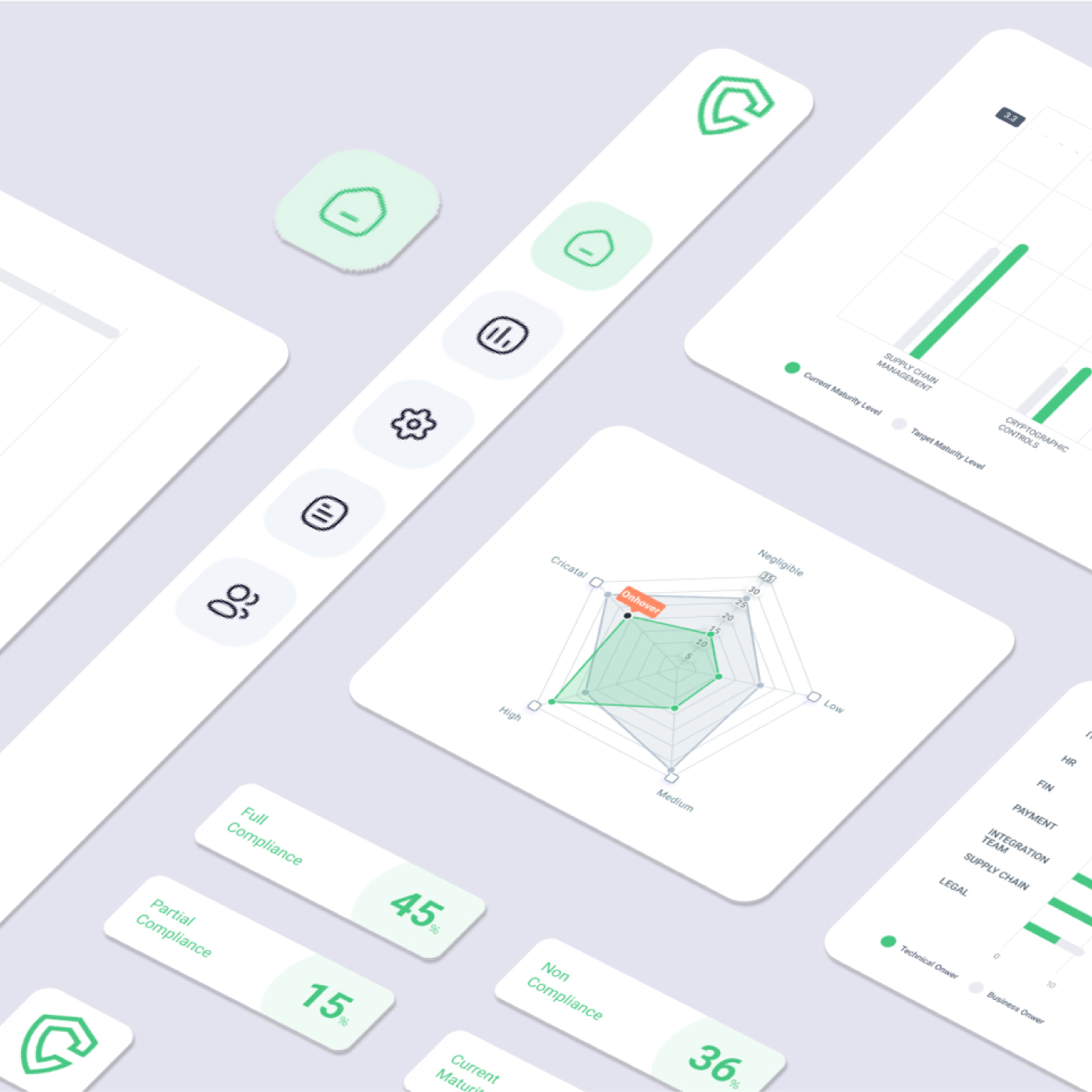



 Governance and Policy Management
Governance and Policy Management